The cover page is the final consideration when writing a business plan. While not crucial, a well-formatted cover page can add a nice touch when pitching to investors, banks, or business partners. In this article, we will cover what to include and how to format your cover page for an impressive presentation in just a few minutes.
What is a business plan cover page?
The business plan cover page, also known as the title page, introduces your business plan document. It should provide logistical information about your business for stakeholders to reference. Unlike the executive summary, which is a summarized version of your business plan, the cover page only provides contact information and sets the tone for what the reader is about to encounter. The quality, formatting, and readability of the cover page can all impact a stakeholder’s expectations for your plan and business.
Why do you need a cover page for a business plan?
While not a required section of your business plan, a cover page is a decorative addition meant to grab the attention of stakeholders. It introduces you, your business, and the planning document, making it easy for the reader to find your contact information. If you’re writing a business plan purely for internal purposes, you may not need a cover page. However, if you’re pitching to investors, applying for a loan, or approaching potential partners, the cover page can make you and your business look more professional.
What to include in your business plan cover page
Keep your cover page simple and include:
1. Company logo
2. Business name
3. Value proposition (optional)
4. Business plan title
5. Completion and/or update date
6. Address and contact information
7. Confidentiality statement
How to create your business plan cover page
Creating a cover page is a quick process. Gather the information listed above and fine-tune the formatting. Here’s how to organize the information:
1. Start with your logo: Add a reasonably sized, high-resolution image at the top of your cover page.
2. Add your business name: Use a large and bold font option to make it easily readable.
3. Include your value proposition (optional): If it effectively describes your business purpose, include it.
4. Craft a title: Add "Business Plan" to the center of the page in a slightly smaller font size than your business name. You can expand the title if beneficial to the reader.
5. Add the completion date: Show how fresh and up-to-date your plan is.
6. List your contact information: Add a header stating "Contact Information" and include your name, email address, phone number, business website, and physical address. Include links if sending digitally.
7. Include a confidentiality statement: Protect your information and ensure it’s not shared or copied without consent.
Tips to make your cover page memorable
To make your cover page stand out, follow these best practices:
1. Apply consistent formatting: Check character and line spacing, font choices, and text alignment for consistency.
2. Use your brand color scheme: Strengthen your brand identity by adding your brand colors to text, borders, and design elements.
3. Proofread: Check for spelling errors and mistakes throughout the cover page.
Business plan cover page examples
To visualize your cover page design, refer to an example from our free business plan template.
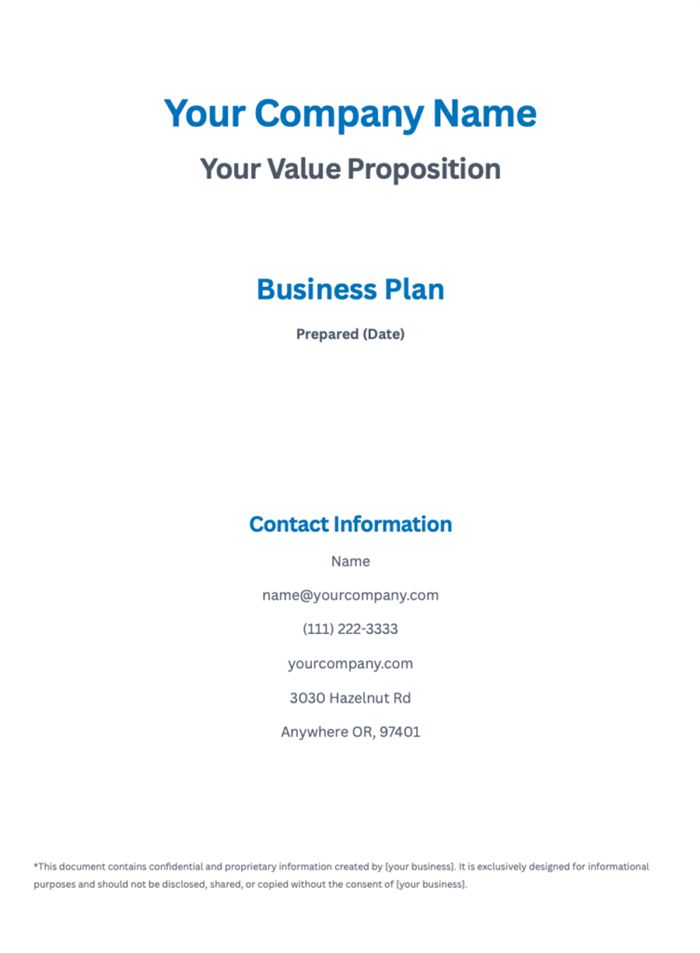
We recommend avoiding an overly designed business plan. However, if you believe a more visual cover page will grab your reader’s attention, check out these other examples.
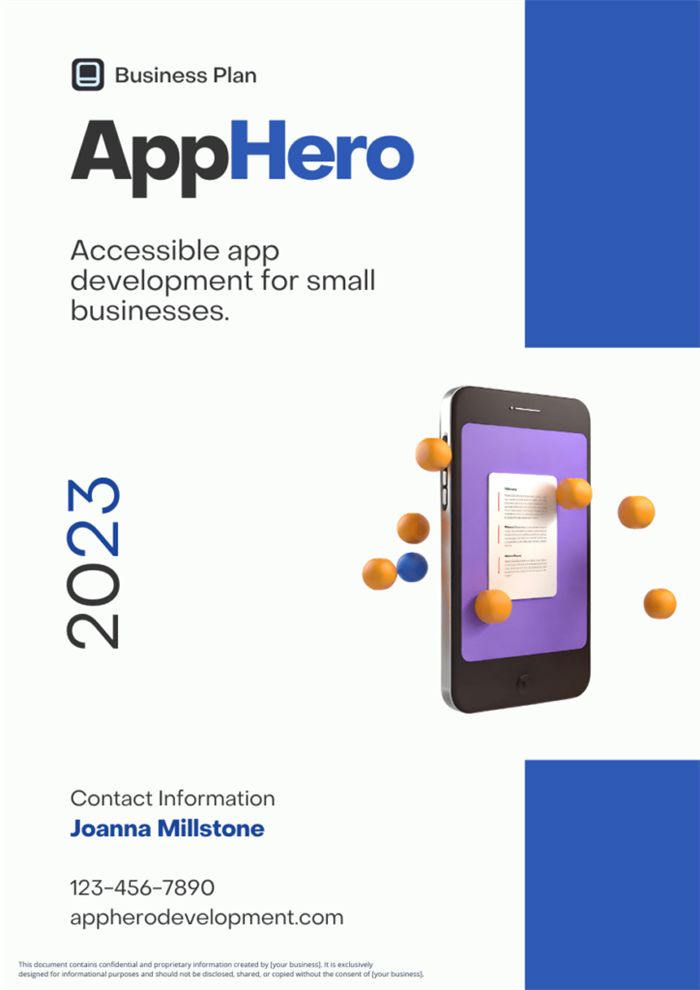
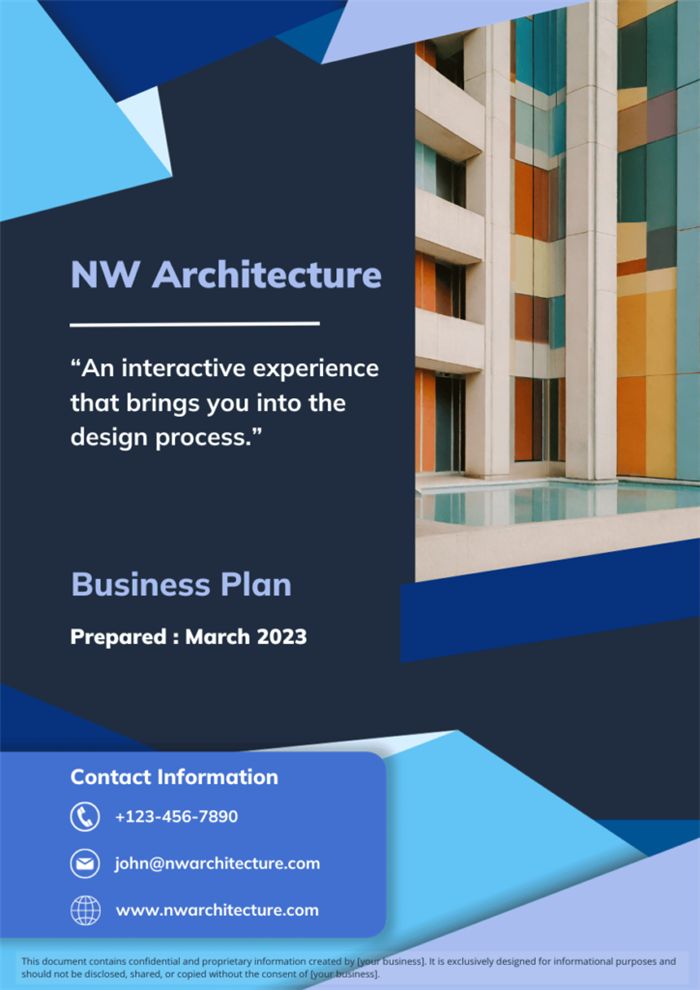
Focus on the rest of your business plan
Creating a business plan cover page shouldn’t take up too much of your time. It’s often quickly skipped over and only referred to again if the reader needs your contact information.
If you’re not planning to share your plan with anyone, a cover page is unnecessary. Instead, invest your time and effort in writing the rest of your business plan.
For step-by-step guidance on writing your plan, refer to our comprehensive plan writing guide.
Download our free business plan template, which includes a cover page, to ensure you include all the necessary information about your business.
Hello!
I’m Andrew Brooks, a seasoned finance consultant from the USA and the mind behind phonenumber247.com.
My career is built on a foundation of helping individuals and businesses thrive financially in an ever-changing economic landscape. At phonenumber247.com, my aim is to demystify the complex world of finance, providing clear, actionable advice that can help you navigate your financial journey with confidence. Whether it’s personal finance management, investment strategies, or understanding the nuances of market dynamics, I’m here to share insights and tools that can propel you towards your financial goals.
Welcome to my digital space, where every piece of advice is a step closer to financial clarity and success!
