Millions of people around the world use YouTube for entertainment. Creating a YouTube channel has many advantages for small businesses. To optimize your account, follow these steps to start a successful channel that attracts customers and generates income.
Why does your company need a YouTube channel? Let’s discuss the benefits. First, you can build an active, targeted audience and increase visibility to search engines. Second, you have the opportunity to develop relationships with other businesses and influencers. Third, you can establish yourself as an expert in your niche with sufficient exposure.
The amount of time people spend online has increased, especially in the last two years. Video consumption has also risen, with 82% of internet users preferring videos. This presents new opportunities for marketers. In 2020, 88% of marketing specialists used YouTube as part of their digital strategy. With an audience of 2 billion people, YouTube offers a wide range of niches for businesses to fit into. By reaching the right audience, you can increase brand awareness, loyalty, and sales.
Now, let’s look at how to create a YouTube channel. YouTube provides unique features to promote your small business, such as advanced analytics, video optimization, and search engine optimization. Follow these steps to start your channel:
1. Set up a separate corporate account for security.
2. Log into your YouTube account via Google.
3. Click the profile picture icon.
4. Choose "Create a channel" from the drop-down menu.
5. Enter your channel name and upload a profile picture.
6. Confirm your actions with the "Create channel" button.
Once you have a channel, you can customize its appearance and manage videos. But first, fill out the profile information.
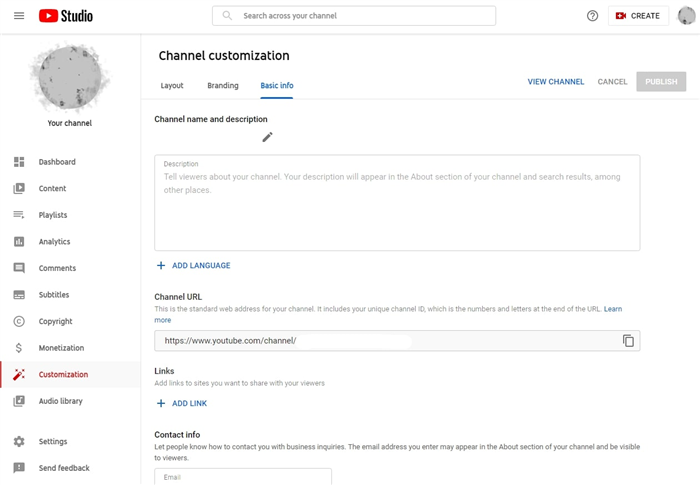
Go to "Customize channel," then click "Basic Info." Add channel description and contact info. Add links to your site or social media accounts. Change the URL to your channel to a custom one. Note that you can do it only after you have 100 subscribers and your account is at least 30 days old. Go to the "Branding" tab. Add a profile picture and a banner image. Upload a watermark logo that will appear on all your videos.
Since it’s a corporate channel, you may want to have several people take care of it. Ideally, you should have a team of specialists – a videographer, a community manager, and a content manager. To give access to several people, go to the "Settings" section in the left-side menu, then click "Permissions." There, you can send out invites and choose their roles:
-Managers can edit everything and add or remove other people.
-Editors can change profile information but can’t delete videos.
-Viewers can only view the profile but can’t change anything.
You can also give out limited editing or viewing permissions. The only person who can delete the channel is you, the creator.
Hello!
I’m Andrew Brooks, a seasoned finance consultant from the USA and the mind behind phonenumber247.com.
My career is built on a foundation of helping individuals and businesses thrive financially in an ever-changing economic landscape. At phonenumber247.com, my aim is to demystify the complex world of finance, providing clear, actionable advice that can help you navigate your financial journey with confidence. Whether it’s personal finance management, investment strategies, or understanding the nuances of market dynamics, I’m here to share insights and tools that can propel you towards your financial goals.
Welcome to my digital space, where every piece of advice is a step closer to financial clarity and success!
