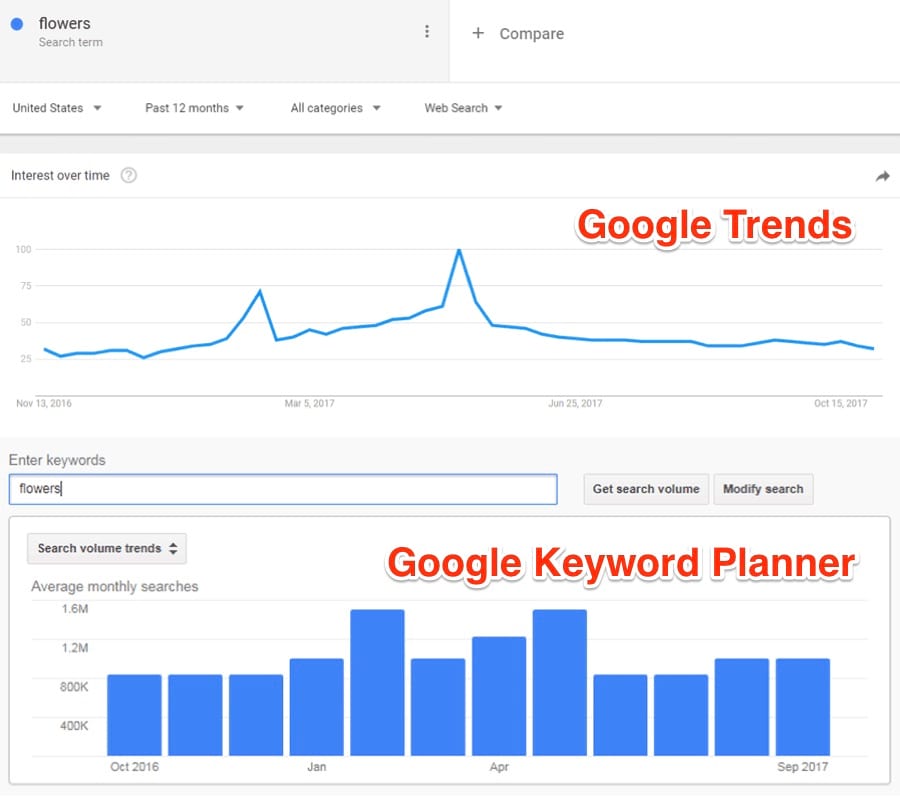
How To Use Google Trends For Keyword Research
Understanding what your audience is searching for is key to anticipating your customer’s needs and increasing sales both online and offline. Knowing them upfront allows you to answer questions, have the right information available, and gain insight into your competition’s performance. These are the building blocks of effective search engine optimization (SEO).
Identifying these keywords doesn’t have to be complicated or expensive. You can simply use Google Trends. While not a typical research tool, Google Trends provides useful insights into both seasonal and general trends that can be used for ads and copy on your website.
Keyword Research Basics
There is no mystery about how search engines work. Users type in specific questions or requests, and the algorithm matches them with the most relevant results. Keywords are crucial for getting relevant traffic to your website.
The words you use in your titles, meta descriptions, and content matter. They matter to your customers, who are seeking information, and they matter to search engines, which try to identify the best information to present. Developing an effective SEO strategy involves several factors, but leveraging keywords is a useful and accessible avenue to start with.
It’s much easier to know what people are searching for in order to provide the most relevant answer. Your website is the place to do it. Otherwise, there is no point in creating valuable content or an informative landing page that no one reads.
Why Google Trends?
Google Trends is a free tool to analyze the popularity of any search term or topic. With this tool, you can monitor search behavior, compare search volumes, use historical data to see the longevity of topics, and predict trends. It’s free, up-to-date, and relevant.
You don’t have to be an SEO professional to use Google Trends. When you enter a query, it provides a graph. Keep in mind that it doesn’t tell you the actual search volume, but a number from 0 to 100.
A value of 0 indicates there isn’t enough search data for proper analysis, meaning few to no people are searching for it. A value of 100 represents the peak popularity of the topic. The higher the number, the more searches are occurring using that keyword.
Keywords close to or at the 100 level matter. Focusing on those with stable growth or steady positions is often the most practical and long-term decision. While they may look less popular, they represent topics that are consistently searched for year-over-year and won’t bring unwanted drops.
To begin your analysis, visit Google Trends and start typing in your term of interest. The tool will provide different autosuggestions. Select "Topic" to analyze a broad range of relevant search terms. Opt for "Search Term" to analyze a specific search query or phrase that users enter into a search engine. This way, a search term represents a keyword you plan to target.
That’s it for starting your keyword research. It’s that simple to use. Now, let’s get into how to use the results you find to enhance your keyword strategy.
Hello!
I’m Andrew Brooks, a seasoned finance consultant from the USA and the mind behind phonenumber247.com.
My career is built on a foundation of helping individuals and businesses thrive financially in an ever-changing economic landscape. At phonenumber247.com, my aim is to demystify the complex world of finance, providing clear, actionable advice that can help you navigate your financial journey with confidence. Whether it’s personal finance management, investment strategies, or understanding the nuances of market dynamics, I’m here to share insights and tools that can propel you towards your financial goals.
Welcome to my digital space, where every piece of advice is a step closer to financial clarity and success!
