4 Free Alternatives To Microsoft Excel
Microsoft Excel is one of the most commonly used applications in computing, but as you might already know, it isn’t free. Excel is part of the Microsoft Office “suite” of programs which, while not expensive to purchase, is an unnecessary cost for many fledgling businesses.
When you boil it down, Microsoft Excel is simply a spreadsheet program, and there are many free alternatives available. Even better, many of those alternatives are free!
But how good are these free alternatives to Excel? And which ones are the best? Here’s a roundup of what we consider the four best free alternatives to Microsoft Excel.
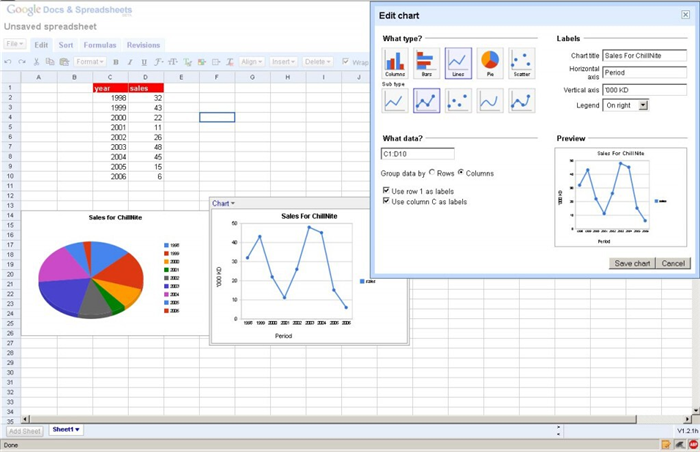
Chances are you already use many Google products daily (e.g., Gmail, Google+, etc.) and therefore, likely already have a Google account. If this is the case, you’ll have access to the Google Docs Spreadsheet application without any extra effort. Essentially, Google Docs Spreadsheet is Google’s version of an Excel-like spreadsheet application, only available for free in your web browser. It offers similar functionality as Excel, including charts and formulas; a great alternative to save money on Microsoft Excel expenses.
Additionally, you can use Google Docs anywhere with an internet connection, making remote work on spreadsheets easier, with automatic online backups.
2. OpenOffice
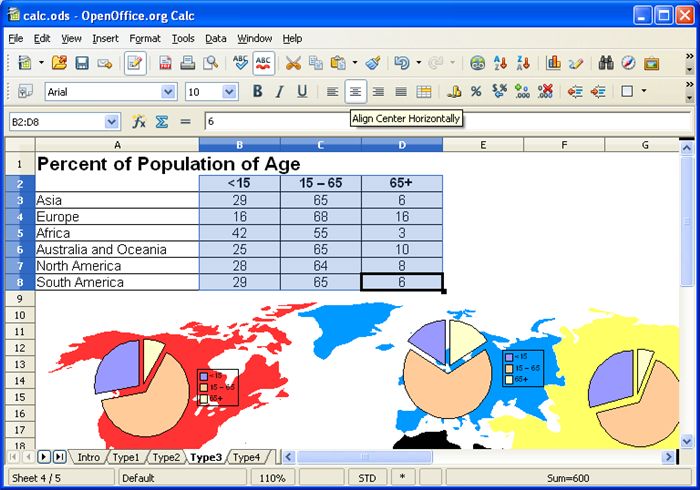
OpenOffice is a popular solution for businesses today. It is a feature-rich and free alternative to Microsoft Excel. Unlike Google Docs Spreadsheet, OpenOffice is a downloadable program that works on Windows, Mac OSX, and Linux. It has similar functionality to Microsoft Excel, including charts, macros, and other familiar features. One advantage of OpenOffice over Google Docs Spreadsheet is that it can be used offline. Additionally, OpenOffice allows you to open, edit, and create Excel worksheets, making it easy to switch from Excel to OpenOffice.
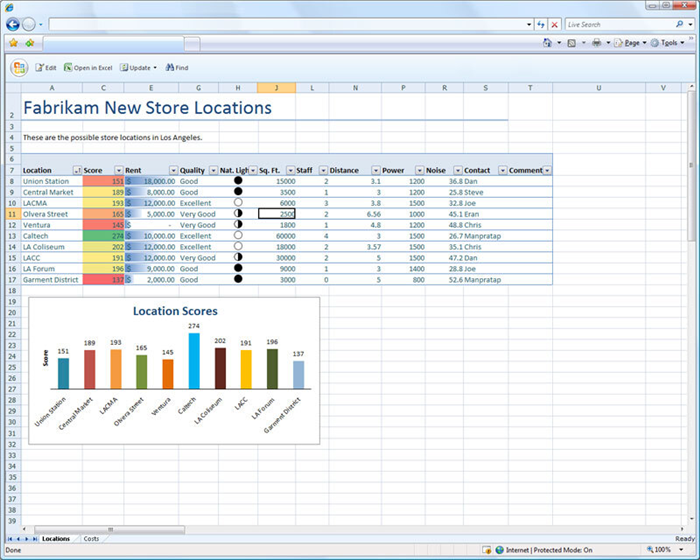
Strangely, one of the best free alternatives to Microsoft Excel is Excel itself. Let me explain.
Basically, to compete with Google’s free online services, Microsoft launched a web version of their popular Office applications, including Excel. Like Google Docs Spreadsheet, Excel Web Application is available for free on the web. You just need a Microsoft account to use it.
It should be noted that this isn’t the full version of Excel, so some features are unavailable. For example, sparkline editing and VBA code aren’t available. However, the Excel Web Application offers most of the functionality that small business owners need from a spreadsheet application, including macros.
The Excel Web Application allows you to open .xlsx and .xlsm file types, making the switch simple. However, like Google Docs Spreadsheet, you need internet access to use the application.
Zoho Sheet (4) is another alternative worth considering.
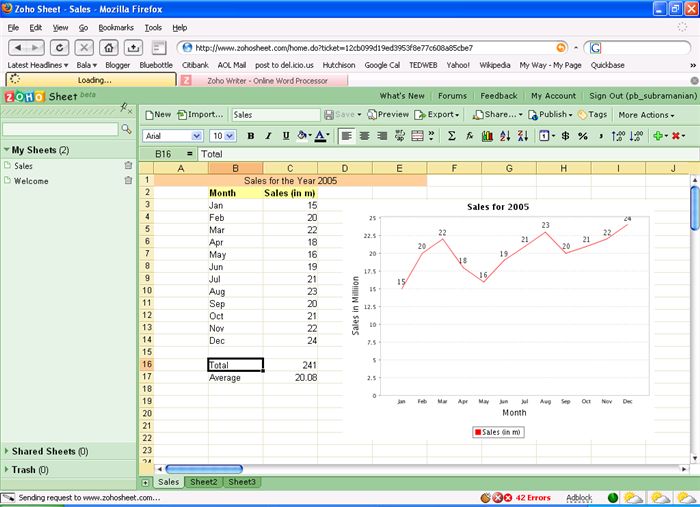
Lastly, we have Zoho Sheet. It is another cloud-based application, requiring an internet connection. Unlike many other Zoho apps, Zoho Sheet is free. To access it, create a free account and sign in. Go to "Productivity" on the menu and select "Sheet" from the list.
Zoho Sheet closely resembles Microsoft Excel, allowing you to work with local or Google Docs files. You can also create files from scratch. This makes it a great alternative for small business owners, as it offers most of the familiar functionality of Excel.
In conclusion, there are now several viable alternatives to Microsoft Excel. Although these alternatives may not offer every single feature of Excel, they come very close. And unless you regularly rely on Excel’s more complex functions, it’s not worth paying for the difference.
Hello!
I’m Andrew Brooks, a seasoned finance consultant from the USA and the mind behind phonenumber247.com.
My career is built on a foundation of helping individuals and businesses thrive financially in an ever-changing economic landscape. At phonenumber247.com, my aim is to demystify the complex world of finance, providing clear, actionable advice that can help you navigate your financial journey with confidence. Whether it’s personal finance management, investment strategies, or understanding the nuances of market dynamics, I’m here to share insights and tools that can propel you towards your financial goals.
Welcome to my digital space, where every piece of advice is a step closer to financial clarity and success!
