How to Start an eBay Business
If you’re researching how to start an eBay business, you’ve come to the right place.
Ebay is an online shopping and auction venue that allows people to buy and sell used or new products, either as a business or to clear out clutter and make extra cash.
While the site is free to use, eBay does charge seller fees, including a per-item insertion fee and a final value fee. There are also fees for optional features. We’ll go into this in more detail later.
1. Decide what to sell
Pick a product that works for you
One of the first things to consider when starting a business on eBay is what you’re selling.
Figuring out what to sell is key for anyone starting a business. Consider what service or product is a good fit for you, your location, and the long-term viability.
Factor in shipping and storage
As you decide what to sell, keep shipping and storage costs in mind. Mailing a USB drive is easier than a billiards table. Consider extra packaging costs and potential for breakage with fragile items.
Be aware of restrictions
Ebay has a list of prohibited or restricted items. It’s worth reviewing this list as it includes things like art, event tickets, and gift cards.
Start with what you know
If you’re unsure what to sell, think of what you love and know. Pick something you’re knowledgeable about and have an interest in. Knowing the market for these items is crucial.
Ask yourself:
– Is it in demand?
– What do buyers consider before buying?
– What does it typically sell for?
– How should you describe it?
– Where should you list it?
– Do you have an affordable source?
Research popular products
Ebay provides a section on their site with popular selling categories like electronics, fashion, and collectibles.
Popular selling items in electronics in 2018 include game consoles, mobile phone accessories, laptops, and Bluetooth speakers.
Popular selling items in fashion in 2018 include athletic shoes, accessories like belts and sunglasses, replacement bands for smartwatches, makeup, and hair accessories.
Popular selling items in collectibles in 2018 include stamps, coins, trading cards, and gaming sets like Magic the Gathering and YuGiOh.
2. Set up your eBay store account
If you’ll be listing many items each month, an eBay store is a good idea to save money.
Ebay offers five store packages with varying discount structures: Starter, Basic, Premium, Anchor, and Enterprise. Choose the one that suits your needs and keeps costs low.
A store is advantageous if you don’t have an ecommerce website and want a personalized place to direct buyers. It’s also useful if you sell many similar products.
3. Make your eBay business official and legal
Running an online store does not exempt you from legal requirements. As soon as you start selling regularly, you’ll be classified as a business and need to meet all legal requirements.
Consider the following:
– Register your business name
– Obtain a Federal Tax ID number
– Obtain federal and state licenses or permits
– Decide on a legal business structure
4. Start listing your items
Understand the fees
Familiarize yourself with eBay’s selling fees if you haven’t already.
Be proactive about your policies
Clearly state your customer service and return policies to answer buyers’ questions.
Determine payment methods
Choose the payment options you’ll accept from buyers, including Paypal, credit/debit cards, checks/money orders, payment on pickup, or bank transfers.
Create your seller account
To list your items, set up a seller account. Choose the business account if you plan to sell a high volume of items. Familiarize yourself with your seller dashboard.
Create your listings
Log into your eBay account, click the “sell” link, and go to your summary page to create your first listing.
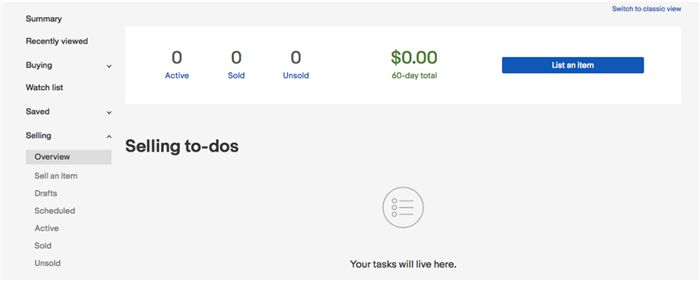
When you’re on this page, you’ll see a vertical navigation on the left side of your account. Click the blue "Sell an Item" button. eBay will guide you through the process.
One of the first choices you’ll have to make is whether to create a template for your listing. If you know you’ll sell a lot of the same category, setting this up from the beginning can save you time. Don’t underestimate the importance of your product description wording in helping your item be seen and sold.
To sell your items and maximize your chances of getting seen, include the following:
– A strong title and description (pick something people will be searching for)
– Additional information about specific aspects of the item (some categories allow for this)
– The condition of the item
– Pictures of your item (the higher the quality, the better)
– A selling format (auction-style or fixed price)
– A listing duration
– A starting price (see our tips above on pricing your items)
– The payment methods you’ll accept (see our explanation above)
– Your shipping costs and locations
– Your return policy
Price your items by performing a simple eBay search to get an idea of the right figure. Prices may vary—some sellers prefer fixed prices while others start lower and run auctions. Use eBay’s Advanced Search feature to find out how much an item sold for in the past.
Remember that eBay’s default search method is "Best Match," which considers the item’s shipping price and list price.
As with a real-life store, make sure your products are easy to find. Balance your shipping and list price for a fair price, and keep your seller rating high through good customer service. A fair price increases the likelihood of your results coming up higher when people search for items like yours.
Increase your search visibility by experimenting with eBay’s "reserve price" settings. Set a low price but at the same time, set a lower price limit. If the reserve price isn’t met when people bid on your item, it won’t sell. Setting a reserve price requires a small fee per item. Review your item listing preview for any errors or missed details before it goes live.
Familiarize yourself with eBay’s values and rules, prohibited and restricted items, profanity policy, what to do when a buyer doesn’t pay, and what to do if you can’t follow through on a sale. eBay has covered each of these problems in depth. (Include relevant links)
Before starting your eBay business, think about how it will function offline. Consider where you’ll store your inventory and if you have a dedicated workstation for packaging shipments. Keep it simple, but think ahead if you plan to grow quickly. Start with a good record-keeping system to easily find and track your inventory.
Depending on your products, stock up on plastic or steel shelves, clear plastic boxes with clear labels, and plastic Ziploc/snack bags. Clear storage boxes make it easy to see what you have on hand.
Record all your inventory to keep good records in case of IRS audit. QuickBooks integrates with your eBay account, eliminating manual copying.
Set up your packing supplies and workstation for a smooth-running shipping department. Have something to clean up packaging, bubble wrap, shipping tape, Styrofoam packing peanuts, plastic bags and trash bags, a variety of envelopes, and boxes on hand.
Learn as you go—test prices, listing language, and processes often to maximize efficiency. Create an ecommerce or online business plan using a free downloadable template. A business plan helps you meet your financial goals and become a successful eBay business owner.
Hello!
I’m Andrew Brooks, a seasoned finance consultant from the USA and the mind behind phonenumber247.com.
My career is built on a foundation of helping individuals and businesses thrive financially in an ever-changing economic landscape. At phonenumber247.com, my aim is to demystify the complex world of finance, providing clear, actionable advice that can help you navigate your financial journey with confidence. Whether it’s personal finance management, investment strategies, or understanding the nuances of market dynamics, I’m here to share insights and tools that can propel you towards your financial goals.
Welcome to my digital space, where every piece of advice is a step closer to financial clarity and success!
